TABLE OF CONTENTS
Overview
This article describes the access that different user roles have in the Revma portal. The Revma user roles are three:
1. Admin
2. Tech Admin
3. Analytics Viewer
The idea of these roles is to have different users have access to parts of Revma according to and for different purposes. Apart from the Admin role that grants access to all fields of an account/station, one user is analytics oriented (in order for the user to access the streaming/ads data) and the other is tech oriented (in order for the user to access the broadcast credentials, stream configuration settings, monitoring etc.).

There are some general rules that apply for the Revma user roles:
1. Roles are "inherited" from the highest to the lowest level. Therefore, if a user is an Analytics Viewer in the account level, the same role's access will apply for this user in the station and relay station levels (regardless of if the user is invited in the station or relay station levels).
2. A user will have Administrator role/access to any (relay) station that the user has created themselves. Therefore, if an account Tech Admin creates a station, the access to that specific station will be that of an Admin.
3. Only Admins have access to the "People" section of an account or (relay) station and, therefore, only an Admin can invite, edit or delete users.
4. If users have more than one role assigned (i.e. Tech Admin & Analytics Viewer), they will have combined access according to these roles and not combined restrictions. For example, a user that is both a Tech Admin and an Analytics Viewer, will have access to both the Analytics (which the Tech Admin alone is restricted from) and the Events of a station (which the Analytics Viewer alone is restricted from).
Below, each user role is described in detail.
Admin
An Admin has access to all fields. This role is the only one that can invite, edit or delete users. When inviting a user via the "Add People" option of an accounts/stations "People" section, you can choose what role(s) to apply for the user invited. An Admin can also change an already signed up user's role, via the "Edit Permissions and Roles" window that will pop up as soon as you choose to edit a user.

Account
An account Admin has access to all fields of the account level and all stations and relay stations "under" this account.
Station
A station Admin has access to all fields of the station level and all relay stations "under" this station. A station's Admin is depicted in Revma as Staff. In the Station and Relay station levels, you can use the "Show" option in order to filter the users you view under the "People" section (by default, this is set to "All").

Relay Station
A relay station Admin has access to all fields of the relay station level. A relay station's Admin is depicted in Revma as Staff. In the Station and Relay station levels, you can use the "Show" option in order to filter the users you view under the "People" section (by default, this is set to "All").
Tech Admin
What this user role has access to and is restricted from accessing, is tech oriented. More specifically:
Account
A Tech Admin has access to:
Dashboard
Monitoring
Stations
Session rules
A Tech Admin is restricted from accessing:
Podcasts
People
Analytics
Settings
This is what the account level looks like as a Tech Admin
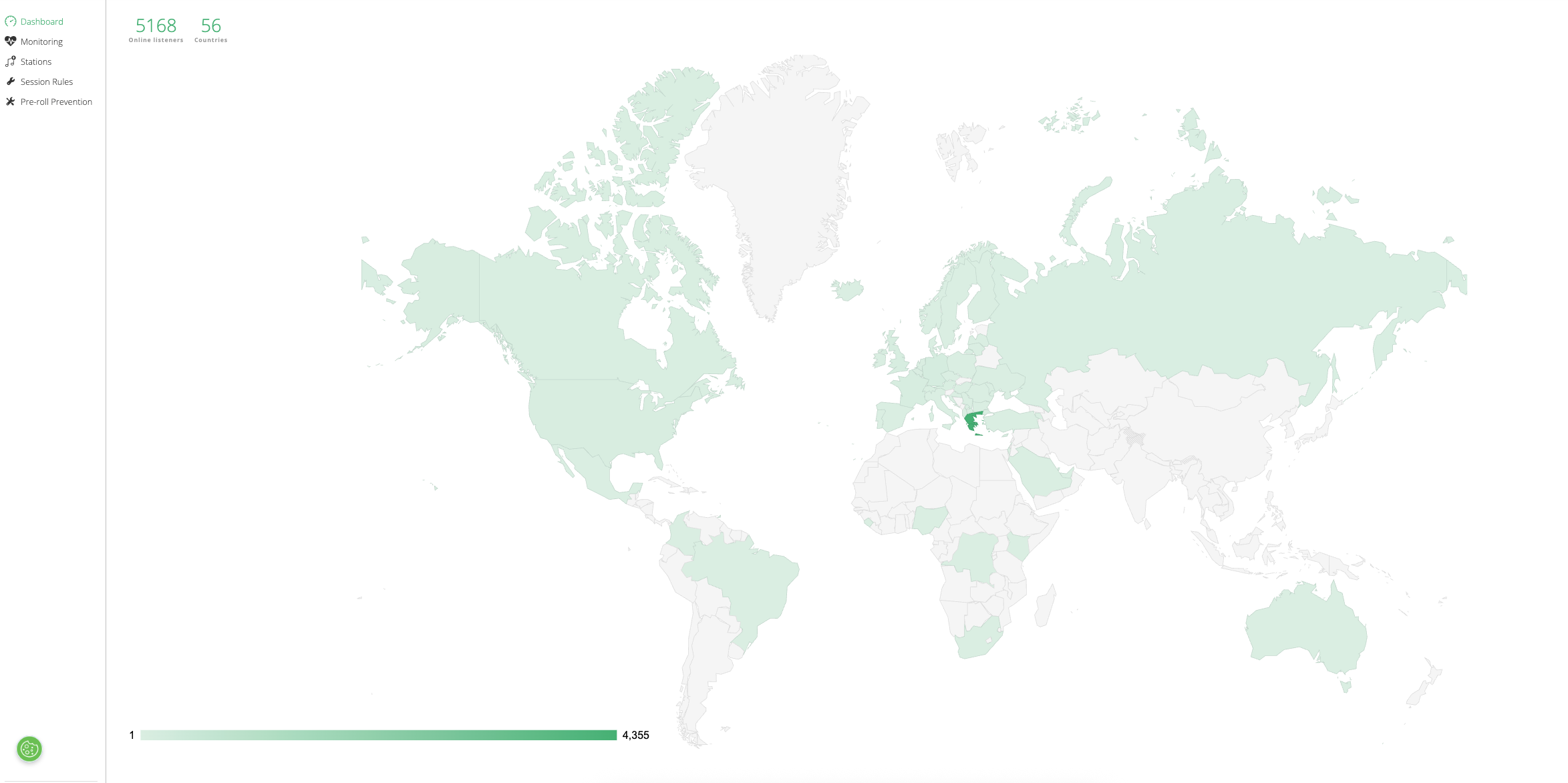
Station
A Tech Admin has access to:
Dashboard
Stream URLs
Applications
Events
A Tech Admin has limited access to:
Settings: the Tech Admin has access to the "Broadcast" and "Andvanced" tabs but is not allowed access to the "People" tab.
A Tech Admin is restricted from accessing:
Analytics
Profile
This is what the station level looks like as a Tech Admin

Relay Station
A Tech Admin has access to:
Dashboard
Stream URLs
Applications
Events
A Tech Admin has limited access to:
Settings: the Tech Admin has access to the "Broadcast" and "Andvanced" tabs but is not allowed access to the "People" tab.
A Tech Admin is restricted from accessing:
Analytics
Profile
This is what the relay station level looks like as a Tech Admin

Analytics Viewer
What this user role has access to and is restricted from accessing, is analytics oriented. More specifically:
Account
An Analytics Viewer has access to:
Dashboard
Monitoring
Analytics
An Analytics Viewer has limited access to:
Stations: the Analytics Viewer will be able to view the list of stations and access any existing stations but will not be able to add a station (the "Add new station" option is not available).
An Analytics Viewer is restricted from accessing:
Podcasts
People
Session rules
Settings
This is what the account level looks like as an Analytics Viewer

Station
An Analytics Viewer has access to:
Dashboard (with the exception of the "last played tracks")
Analytics
An Analytics Viewer has limited access to:
Stream URLs: the Analytics Viewer will be able to view the list of stream URLs, the list of relay stations and access any existing relay stations under the "Relays" tab. However, this user will not be able to add a relay station or delete an existing one.
An Analytics Viewer is restricted from accessing:
Profile
Settings
Applications
Events
This is what the station level looks like as an Analytics Viewer

Relay Station
An Analytics Viewer has access to:
Dashboard (with the exception of the "last played tracks")
Analytics
An Analytics Viewer has limited access to:
Stream URLs: the Analytics Viewer will be able to view the list of stream URLs, the list of relay stations and access any existing relay stations under the "Relays" tab. However, this user will not be able to add a relay station or delete an existing one.
An Analytics Viewer is restricted from accessing:
Profile
Settings
Applications
Events
This is what the relay station level looks like as an Analytics Viewer

Private Stream Admin
A Private Stream Admin’s sole purpose is to be able to call the relevant endpoint and create private stream URLs. This role does not appear in the Revma UI People section nor can they be added/invited. Furthermore, this user does not have access to any part of the Revma UI.
In order for a private stream admin to be added to an account, please contact RCS and provide the user email at hand.
Was this article helpful?
That’s Great!
Thank you for your feedback
Sorry! We couldn't be helpful
Thank you for your feedback
Feedback sent
We appreciate your effort and will try to fix the article